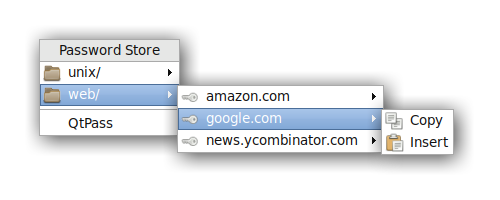Everybody knows these modal dialogs when visiting a website for the first time that ask you to accept cookies and consent to being tracked by third-party advertising networks. It actually became a habit for me to always click through these things and reject any kind of tracking or use of my personal information except for the “required” cookies.
But today, I came across this dialog on atlasobscura.com with the title We value your privacy:
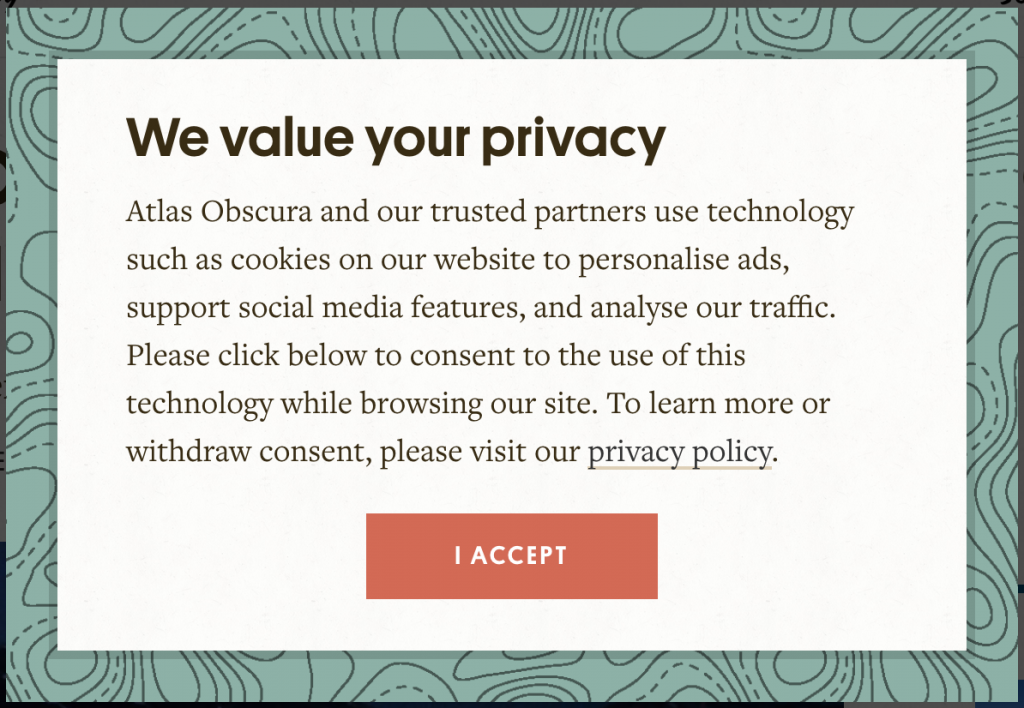
I highly doubt Atlas Obscura actually values my privacy when the only option is to “accept”. By the way, if you actually follow to the privacy policy to “withdraw consent”, access to the content is still blocked by this modal dialog on the next visit. Leaving technical details aside, for the layperson there is in fact no other choice than clicking “accept”, if they want to get access to the website.
Continue reading