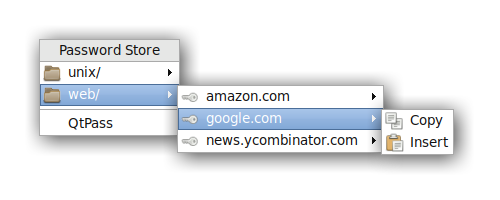Some software packages on a typical Linux desktop setup are no longer installed by the package manager of the distribution, but instead are managed with Flatpak. This approach has become more popular over the last years and allows for shorter release cycles in which updates reach users.
My problem with Flatpak was that I regularly did not benefit from these shorter release cycles, because I was not even aware of an available update. Users of desktop environments such as GNOME have Flatpak integrated into the usual graphical software updater. However, as a user of Xfce and strictly using the terminal for managing packages on my desktop systems, I never received any hint on available Flatpak updates.
For pending updates of distribution packages, I use apticron to receive such notifications automatically via mail. As I couldn’t find any existing solution to receive notifications about pending Flatpak updates via mail as well, I wrote flaticron.
GitHub: https://github.com/raimue/flaticron/
An example report sent by flaticron looks like this:
flaticron report [Thu, 28 Mar 2024 18:36:36 +0100]
========================================================================
flaticron has detected that some flatpaks need updating on:
ferret
The following flatpaks are currently pending an update:
org.freedesktop.Platform.GL.default 22.08 flathub
org.freedesktop.Platform.GL.default 22.08-extra flathub
org.freedesktop.Platform.GL.default 23.08 flathub
org.freedesktop.Platform.GL.default 23.08-extra flathub
org.freedesktop.Platform.VAAPI.Intel 22.08 flathub
org.freedesktop.Platform.VAAPI.Intel 23.08 flathub
org.freedesktop.Platform.ffmpeg-full 23.08 flathub
org.freedesktop.Platform 23.08 flathub
org.gnome.Platform 44 flathub
org.gnome.Platform 45 flathub
========================================================================
You can perform the update by issuing the command:
flatpak update
as raimue on ferret
--
flaticronThe format of the report is very similar to what is generated by apticron, so it should feel familiar for existing users. The prerequisite for mail notifications is that you have a working MTA on your system.
flaticron is available as a Debian package and can be downloaded and installed from the latest GitHub release. If flaticron gains at least some popularity, I might look into getting this into the official Debian repositories. Let me know if you would be interested.
If you are a Flatpak user, I hope flaticron will be a useful tool for you to get notified about pending updates via mail.