For testing purposes, I have a VM in VirtualBox currently runnning macOS 10.12 Sierra. Now that macOS 10.13 High Sierra is in Beta, I wanted to upgrade my VM to this new release. However, this proved to be difficult with the usual ways. This blog post will describe how to upgrade a Sierra VM to High Sierra.
Category Archives: English
How to run rsync on remote host with sudo
Sometimes I want to transfer files including ownership. This is not possible as normal user as the chown(2) system call requires special privileges, that is: uid == 0. However, I do not want to open ssh access for root, but go with the usual way to elevate my privileges: sudo.
I will go through common solutions presented on the web and explain why these do not work at all without significant modifications on the remote host and then present a working solution using X11-Forwarding that is less invasive.
10 Years of Music History on last.fm
Only recently I noticed by chance I have been scrobbling for more than 10 years now. The verb “to scrobble” means submitting the name and artist of songs you are listening to to the last.fm web service, which was originally started as a research project for music recommendations called Audioscrobbler. I joined the site in August 2006 and they have been collecting all the tracks I listened to in their database ever since.
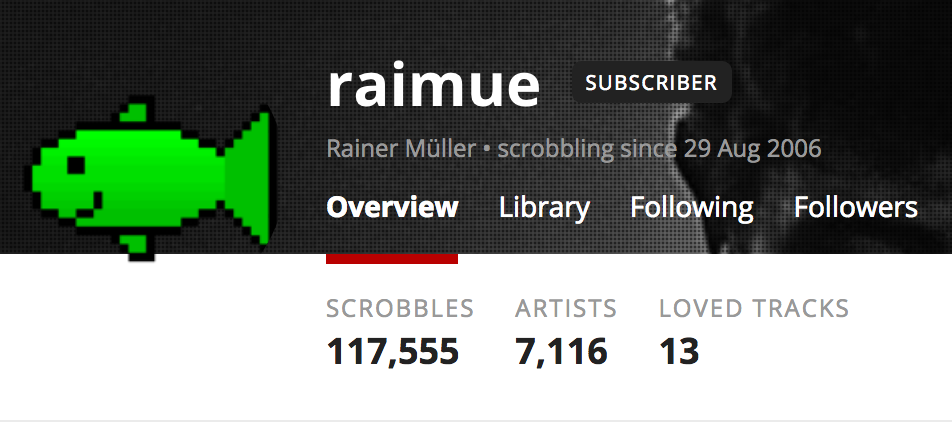
Moby – Long Ambients1: Calm. Sleep.
Moby is one of the most famous DJs and producers. He is mostly known for his tracks in electronic music in the genres of techno, downtempo, or trip-hop. Earlier this year, however, he released an entire album as free download in the ambient style. No vocals or bass line, just calm music for relaxing. Put in his own words, this is for “when i do yoga or sleep or meditate or panic”.
Setting up dovecot-antispam with Spamassassin
dovecot-antispam is a plugin for the Dovecot IMAP server that automatically runs a classifier tool to train your spam filter whenever you move a mail into or out of the Junk folder. As it is written with a generic interface, its configuration allows you to configure a command to be run whenever such an event occurs. It will be called with a configurable argument indicating whether the mail should be considered spam or not and will pipe the mail itself to the standard input of the command.
# /etc/dovecot/conf.d/90-plugin.conf
plugin {
# dovecot-antispam
antispam_backend = pipe
antispam_trash = trash;Trash;Deleted Items;Deleted Messages
antispam_spam = Junk
antispam_pipe_program = /usr/local/sbin/sa-learn-pipe
antispam_pipe_program_spam_arg = --spam
antispam_pipe_program_notspam_arg = --ham
antispam_pipe_tmpdir = /tmp
}
Now this should be a sane interface for any Unix system, pipes are quite the preferred way of handling input. However, in case an error occurs, the log files will not include any helpful output from the failed program, just that it failed. Therefore I wrote a small wrapper around sa-learn(1), the tool of Spamassassin to train the Bayesian classifier.
The example script on the wiki page for dovecot-antispam uses temporary files to pass the mail content as a file. However, sa-learn(1) also accepts the common dash "-" as an argument, which internally will create a temporary file from the contents of stdin. Although this is a fully undocumented feature, I looked into the source to confirm this will work as expected. If the command fails, the wrapper script below will record the full output with logger in the mail.err facility in syslog.
#!/bin/bash # /usr/local/sbin/sa-learn-pipe out=$(sa-learn "$@" - 2>&1) ret=$? if [ $ret -gt 0 ]; then logger -p mail.err -i -t "${0##*/}" "${1//[^a-z]/}: $out" fi exit $ret
My previous way of implementing spam learning was to move spam mails into a special directory, where a cronjob would pick it up to pass it to sa-learn. Now I like this much better, as it integrates nicely with the “Mark as Spam” actions in most IMAP clients. In addition to this, I expunge old spam mails with a cronjob deleting all mails created more than 30 days ago in the Junk folder.
